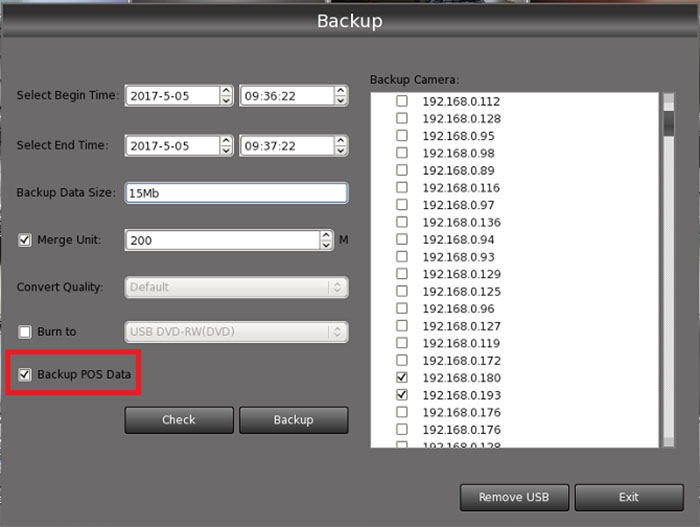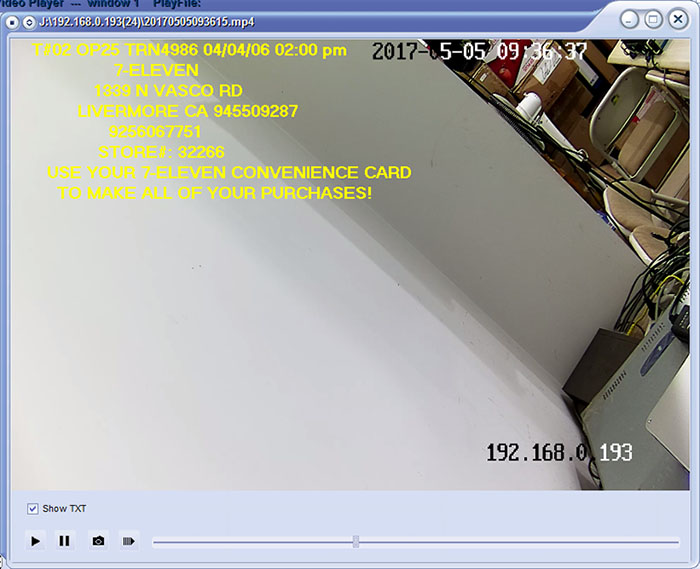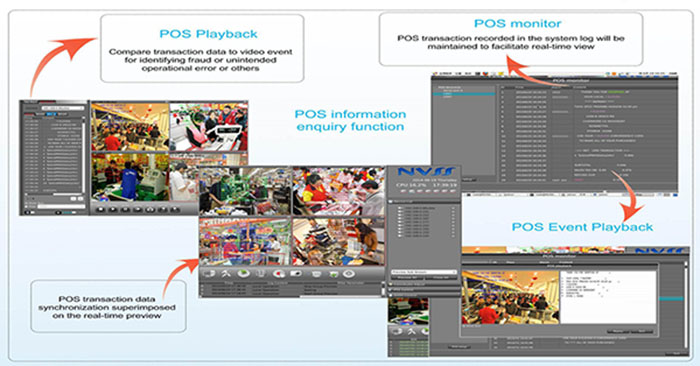
There are 2 ways to connect POS devices, the one is COM Setup, the other one is LAN setup.
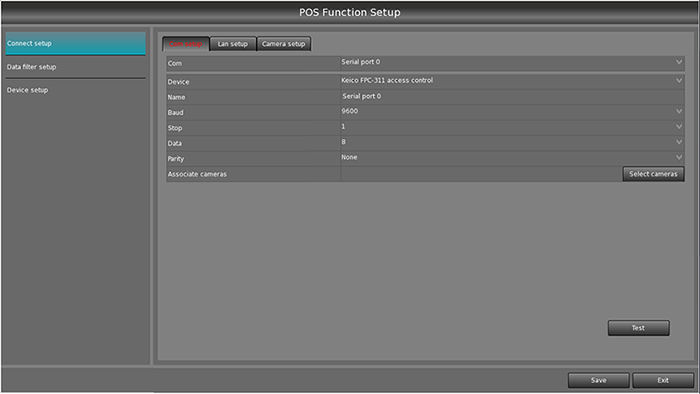
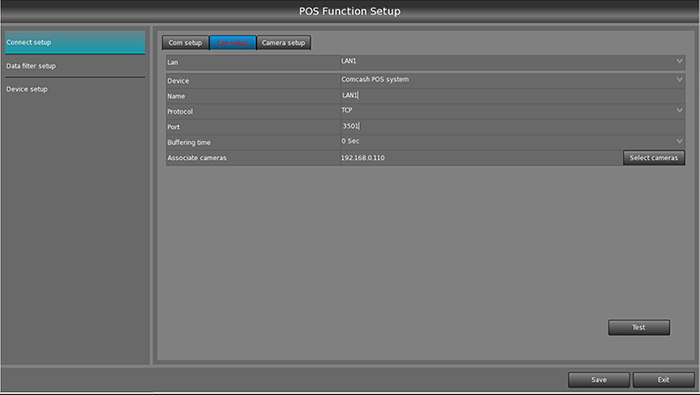
Filter POS data of different POS device, there are 5 rules which are Line, Include, Exclude, Invalid, Replace.

Select different POS devices and text encoding format here
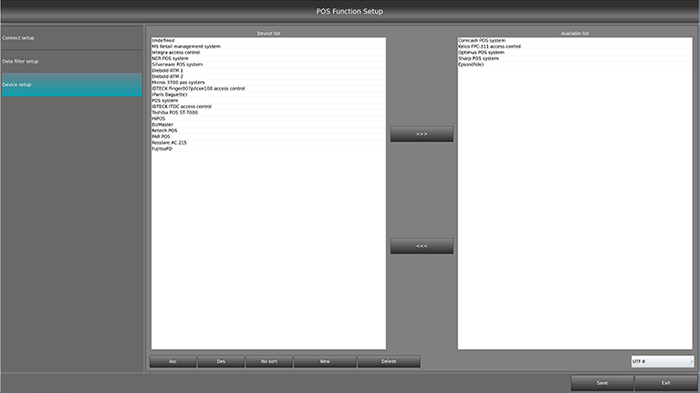
It will show POS data and POS device's LAN of the selected channel. Double click the pos data, it will show the video and pos data of this selected channel.
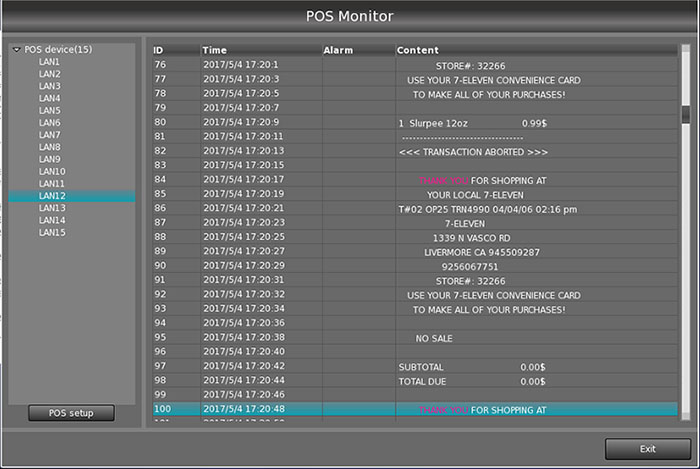

POS Setup is used to set the lines of POS data and keywords, when there is a keyword shown on monitor, user can set to send alarm to a camera, send email or show a message on POS monitor.
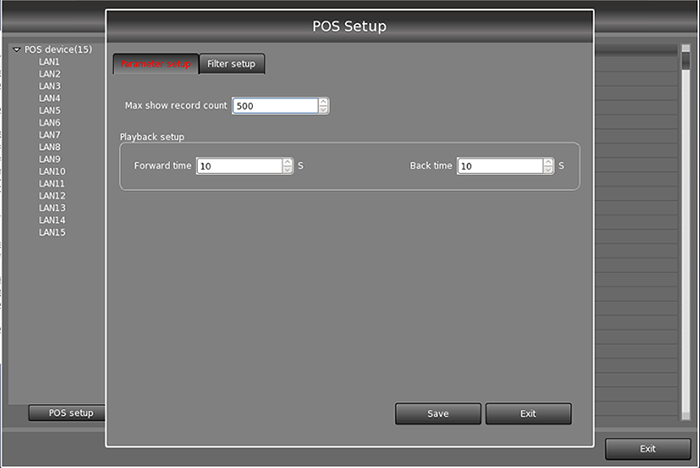

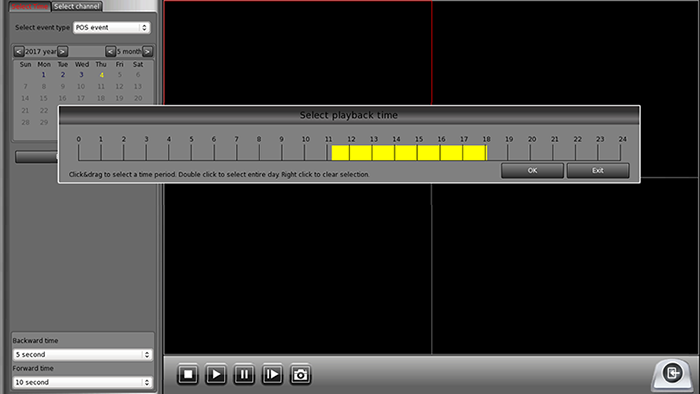

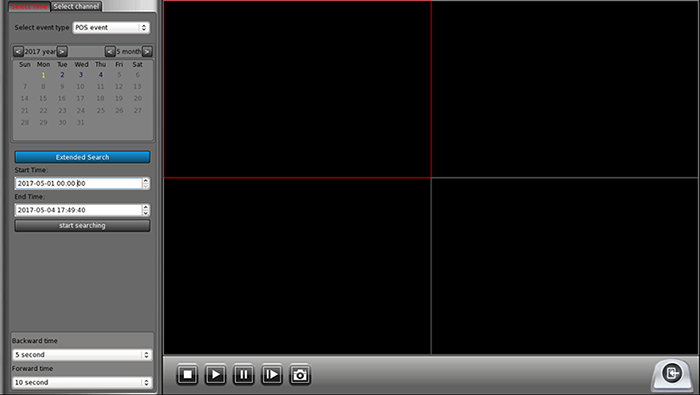


When user backup the video with POS data, there will be a POS player downloaded into USB, need to use the POS player to play video file.