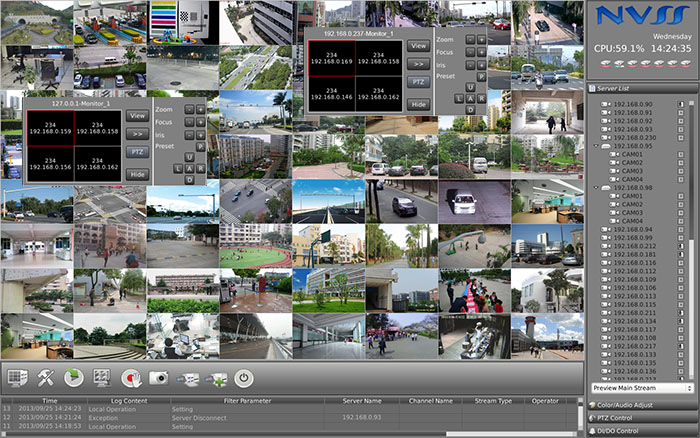Virtual Matrix function is always used to expand the diaplay to multiple monitors via network connection. It is always used with NVSS and NVMS, the preview on all monitors can be controlled by NVSS or NVMS.
Connect sub monitor on NVSS or NVMS, then go to set virtual matrix, Click "Strat Local Virtual Matrix" to help NVSS or NVMS to recognize the second monitor, there will be a "127.0.0.1" which is stand for sub monitor.
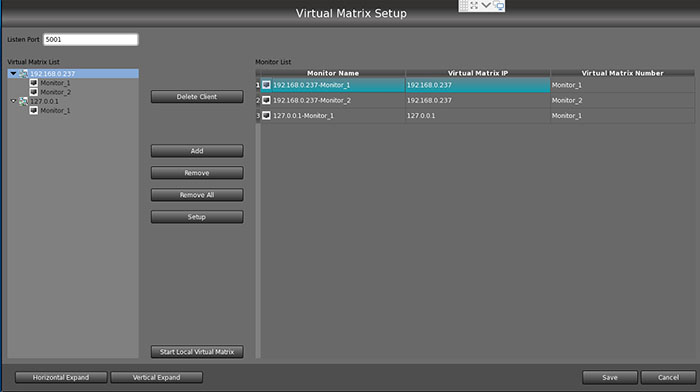
Doule click the monitor of "127.0.0.1-Monitor1" to set live view for sub monitor. Main monitor supports up to 144 splits, sub monitor supports up to 16 splits.
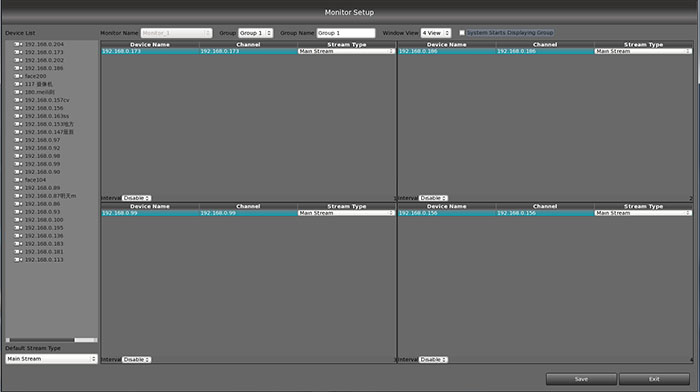
Right Click on main interface of VMDS, connect NVSS or NVMS with IP and port on VMDS by clicking "Setup", the port on NVSS or NVMS is 5001 by default, user can modify it on Virtual Matrix Setup.
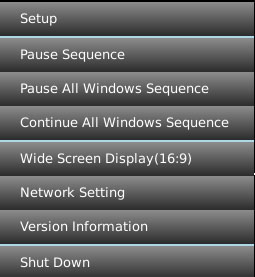
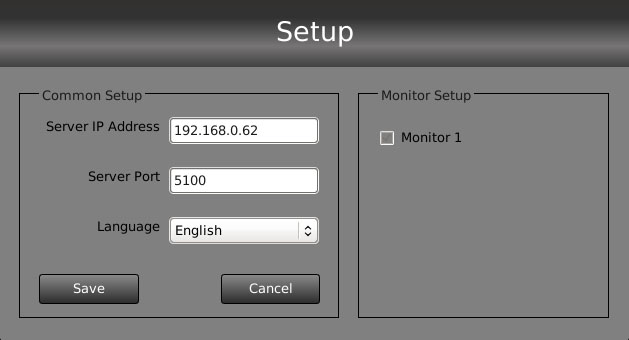
VMDS support to connect 2 monitors, there will be two monitors under the IP(192.168.0.237) of VMDS. Double click the moitor1 or monitor2 to set live view for two monitors of VMDS.
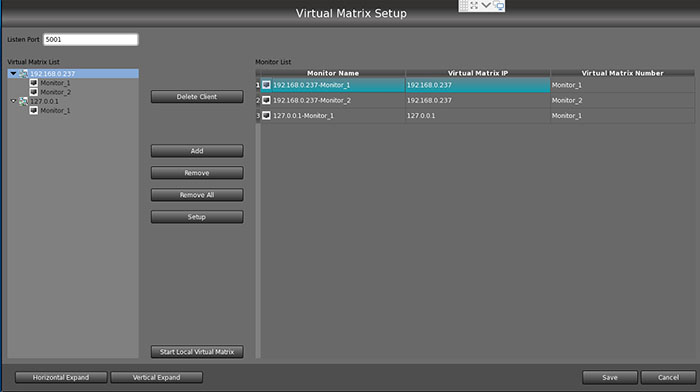
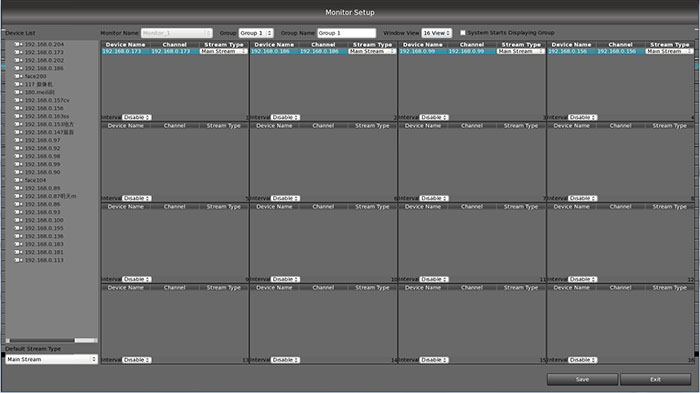
User can drag any cameras from device list of NVSS or NVMS to any monitors which can be shown as a little winodw on main interface